Have a Gas Emergency?
Call 1-800-444-3130
24 Hours a Day
811 Call Before You Dig
Call 8-1-1 before you dig to have your utility lines marked for free.
Track and compare your energy usage
Did you know the average building wastes about a third of the energy it uses? Helping our customers conserve energy and save on energy costs is an important part of National Fuel’s mission to achieve energy-efficiency goals. Large commercial building owners located in National Fuel’s New York service territory now have the ability to benchmark the energy performance of their building(s) using the U.S. Environmental Protection Agency’s (EPA) online tool, ENERGY STAR® Portfolio Manager®.
Energy Benchmarking is the process that provides building owners access to track and compare energy usage relative to similar buildings and assists with energy-efficiency planning. The energy usage history for a building is one of the key measurements required to perform benchmarking.
National Fuel can help building owners with benchmarking by automatically uploading a building’s aggregated natural gas consumption usage to Portfolio Manager. In order to use Portfolio Manager, you must have an account registered on the ENERGY STAR website. To begin, please follow the steps below:
1. Register
Visit the ENERGY STAR Portfolio Manager website to register for a new user account or to login to an existing account.
2. Add
Add your property in Portfolio Manager by clicking the button shown below and then fill out the required property information:
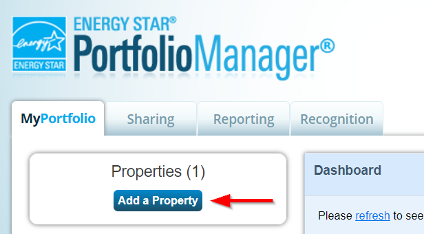
Once the property has been created, you will see this message:
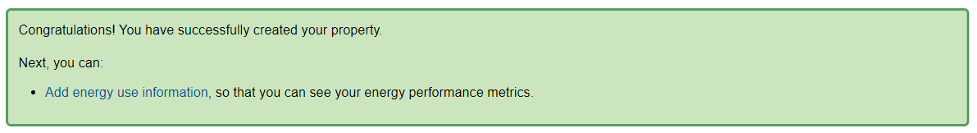
3. Connect
Connect your Portfolio Manager account to National Fuel by following these steps:
- Click the “Contacts” link in the upper-right corner of the page.
- If “National Fuel Gas Energy Performance Reporting” is not already connected, click Add Contact.
- Enter “National Fuel Gas Energy Performance Reporting” in the Name field and click Search.
- Click the Connect button next to the “National Fuel Gas Energy Performance Reporting” in the resulting list and click “Send Connection Request.”
It may take up to 24 hours for your account connection request to be accepted by National Fuel, and you will receive a notification in your Portfolio Manager account when this has occurred. The request must be accepted before you can continue to the next step.
4. Share
Next follow these steps to share your property in Portfolio Manager with National Fuel:
- Click on the “Sharing” tab.
- Click on the “Set Up Web Services/Data Exchange” button.
- On the “Share Properties for Exchanging Data” page, go to “Select Web Services Provider (Account),” and choose “National Fuel Gas Energy Performance Reporting” from the drop-down list.
- Under “Select Properties,” use the drop-down menu to indicate whether you wish to share one property, multiple properties, or all properties with National Fuel.
- Under “Choose Permissions,” choose the first option (Bulk Sharing), and select “Exchange Data Full Access.”
- Click the “Authorize Exchange” button.
5. Complete
Complete your registration by filling out the ENERGY STAR Enrollment Form on National Fuel’s website and following these steps:
- Enter your Portfolio Manager username and property ID, check the “I’m not a robot” box and click “Validate” to continue.
- Provide your contact information on the top part of the page.
- If your property has fewer than four meters OR there is an individual meter at your property which accounts for over 50% of the natural gas usage for the entire property, you must receive written authorization from the property tenants before energy data can be shared. Select the appropriate option for Tenant Authorization forms:
- Forms not required or unsure.
- Forms required due to the number of tenants <4.
- Forms required due to one meter with >=50% of consumption.
- (If forms are required) Print copies of the Energy Usage Release Form for each tenant or gas account owner at the property. Scan and email copies of the completed form(s) to CRC_Fax@natfuel.com with the subject “Energy Usage Release Form.”
- Provide the building address(es) and meter numbers that correspond with your property on the bottom part of the page.
- If you have a large number of addresses and/or meter numbers, you may optionally choose to provide the above information via an uploaded spreadsheet. Select the “File Upload” option at the top of the page and follow the instructions.
- If you have multiple properties to add, these steps must be completed for each property ID.
Once your request is approved, National Fuel will begin automatically uploading up to 12 months of aggregated natural gas consumption data for your property to Portfolio Manager.
